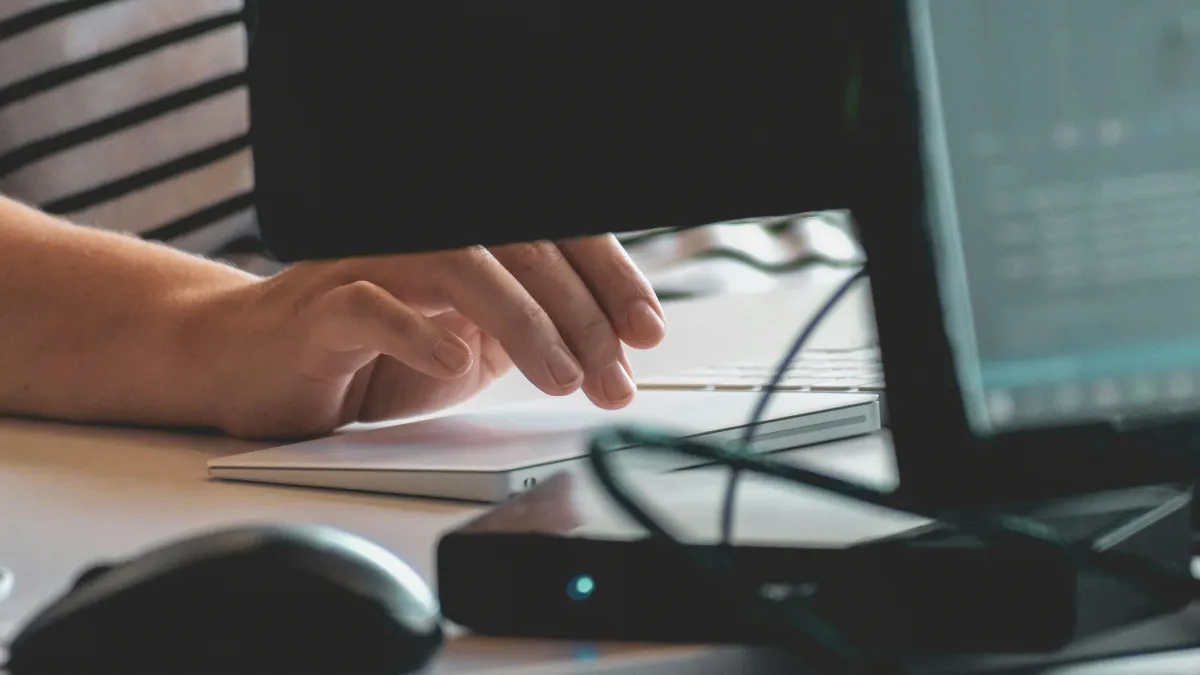Need Custom Presentation Folders?
Deliver maximum impact to clients
Ready to get started? Get a Quote!

Custom Presentation Folders That Elevate Your Brand
Custom presentation folders are more than document holders. They are branded sales tools that organize your materials while reinforcing credibility and professionalism. At Formax Printing, we produce high quality custom presentation folders with durable paper stocks, premium finishes, and precise printing that helps your business stand out at meetings, trade shows, onboarding sessions, and sales presentations.

What Are Custom Presentation Folders
Custom presentation folders, also called pocket folders or branded document folders, are printed folders designed to hold brochures, contracts, proposals, flyers, and business cards. Most include interior pockets and optional business card slots, but they can also feature reinforced edges, expandable spines, foil stamping, embossing, or lamination.
Businesses use printed presentation folders to keep materials organized while creating a cohesive brand experience. Instead of handing a stack of loose papers to a prospect, you deliver a polished package that communicates professionalism.
Top Uses for Custom Presentation Folders
Sales proposals and contract presentations
Trade show marketing kits
New employee onboarding packets
Real estate listing presentations
Financial service portfolios
School enrollment materials
Healthcare information packets
Corporate training manuals
Sizes, Paper Stocks, and Finishing Options
We offer standard and custom presentation folder options including:
-
9 x 12 presentation folders
-
6 x 9 half size folders
-
Legal size folders
-
Custom die cut folder designs
-
Gloss or matte lamination
-
Soft touch laminate
-
Spot UV coating
-
Foil stamping
-
Embossing or debossing
-
Reinforced edges
-
Expandable spines
-
Business card slits
Frequently Asked Questions About Presentation Folders
Q
What size presentation folder should I choose?
Most businesses choose 9 x 12 folders to hold standard letter size documents. Legal size options are available for longer documents.
Q
What paper weight is best for presentation folders?
14pt and 16pt cardstock are common for durability and structure. Heavier stocks provide a more premium feel.
Q Is lamination worth it?
Lamination increases durability and adds a polished finish. Matte and soft touch laminates create a high end appearance.
Q
How long does it take to print presentation folders?
Turnaround times vary based on quantity and finish options. Contact us for current production timelines.