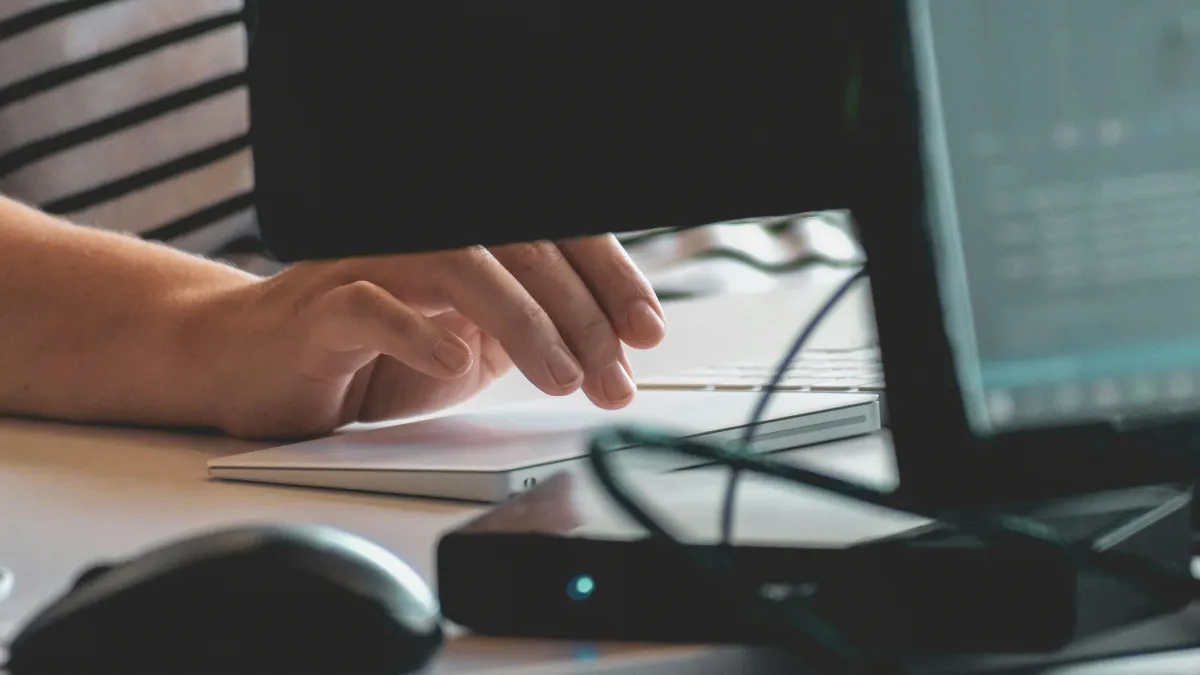Business Forms
Manual and printer-fed forms
Ready to get started? Get a Quote!
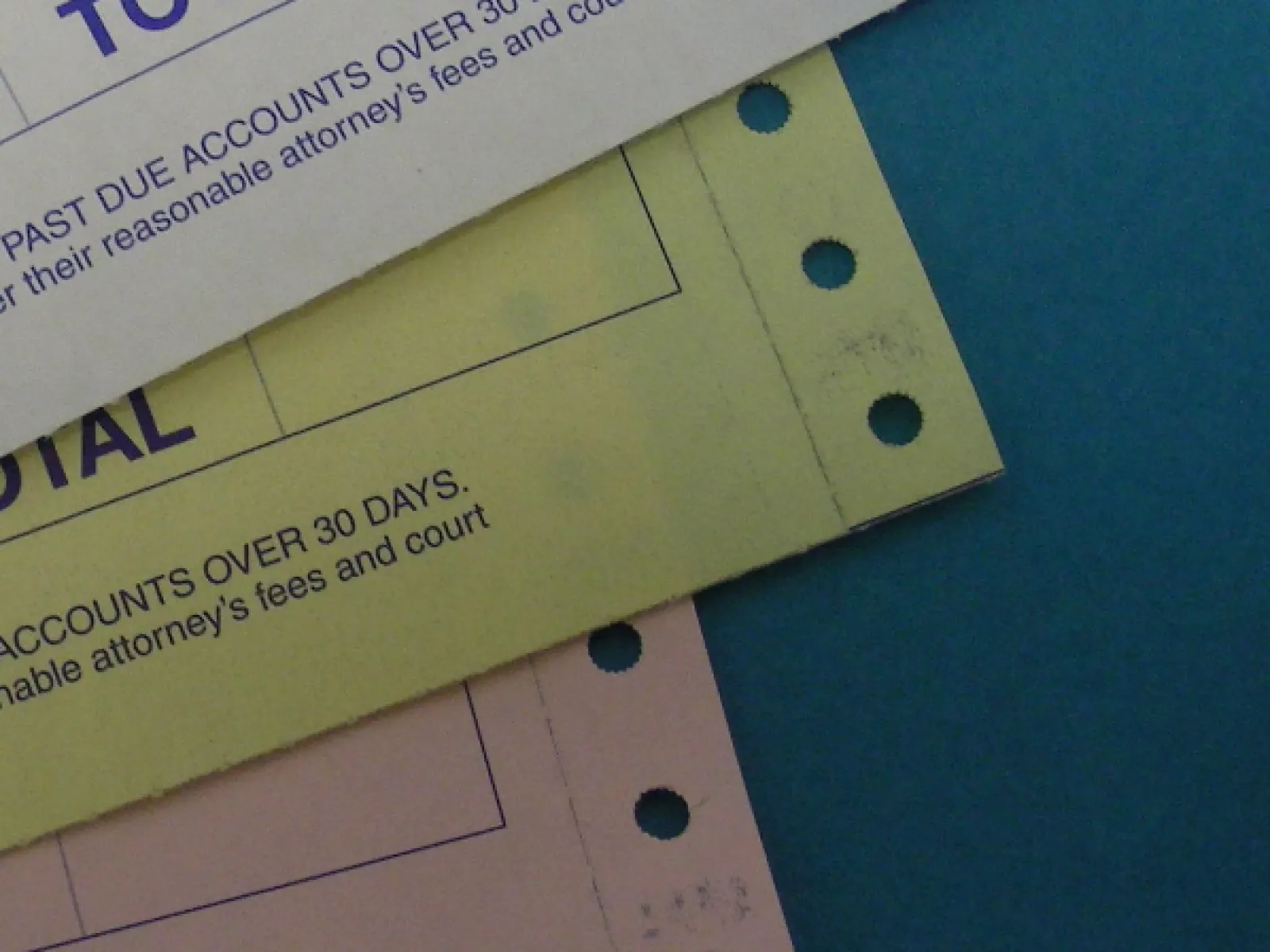
Custom-Printed Forms
Forms provide a convenient method for recording and sharing information. Using data fields, check boxes, and other pre-set design elements, forms allow frequently-used documents to be completed quickly and consistently.
Many businesses use a variety of custom-printed forms. Some forms, like an employment application or expense report, are often designed to be completed manually. Other forms, like invoices, statements, and purchase orders, are often completed with the aid of a desktop or pin-fed printer.
Custom forms can be created in a variety of popular configurations:
- Individual forms - can be created as single sheets or as multi-part carbonless forms.
- Continuous forms - designed to be used with a pin-fed printer, continuous forms can be single ply or have multiple parts. Continuous forms are often 2-part, 3-part or 4-part carbonless (NCR) forms.
- Padded forms - single sheet or multi-part forms assembled in a convenient tear-off pad, with or without a wrap-around cover.