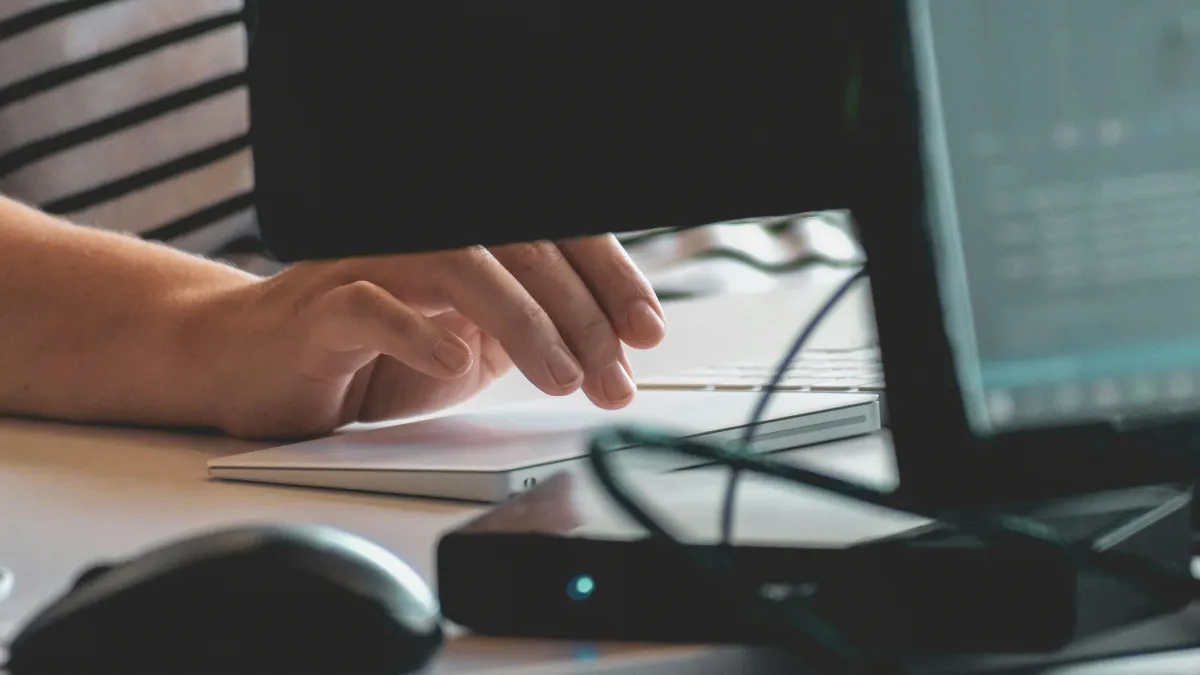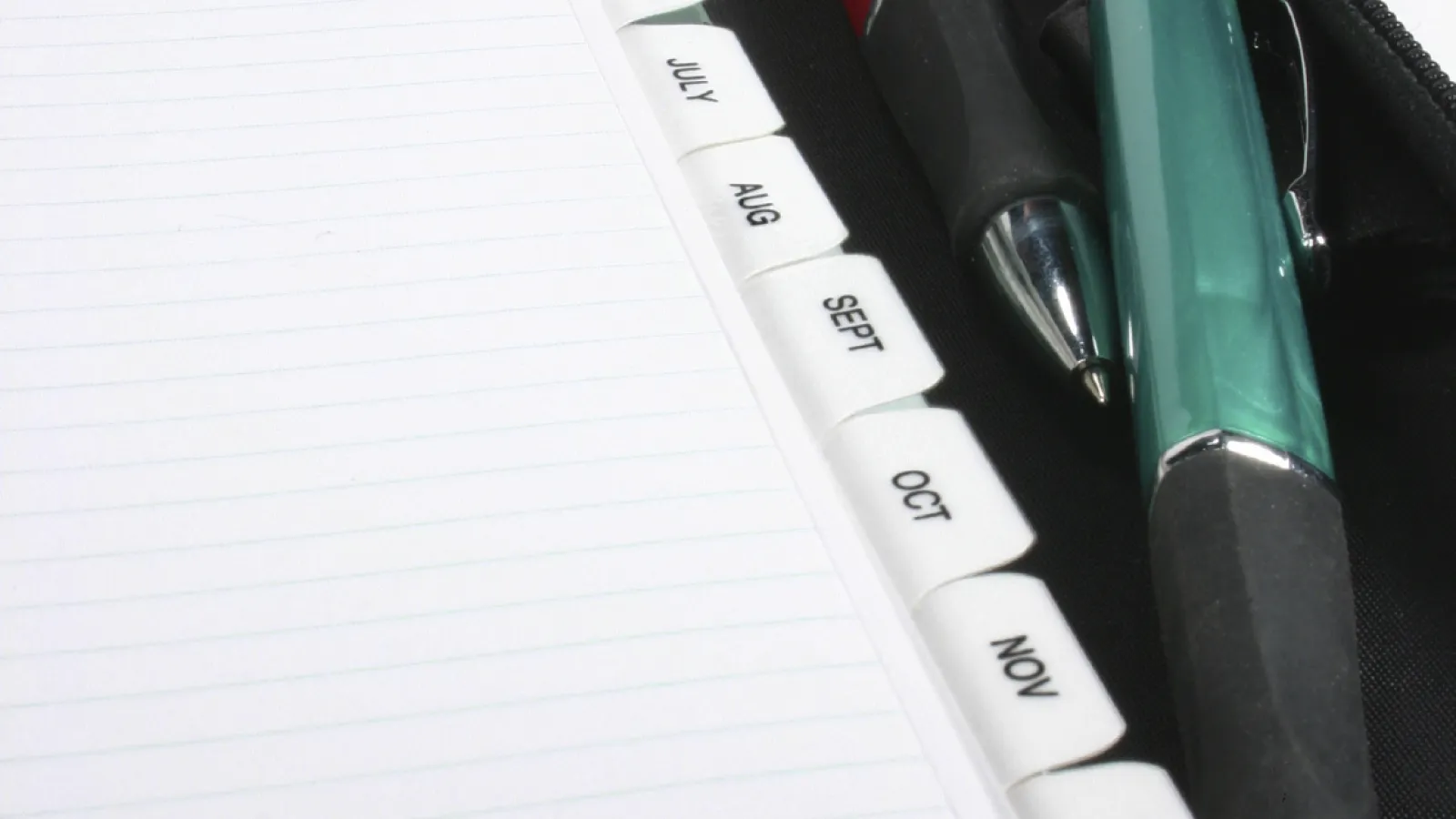
Index Tab Sets
Organize content into logical sections
Ready to get started? Get a Quote!

Custom Printed
Custom-printed index tabs provide an easy way to organize a bound document into logical sections. The tabs provide a concise label for each section, allowing the user to quickly locate specific areas within the printed content.
Index tabs are most commonly used to separate and identify the topics within a ringed binder or spiral bound book, but they can also be incorporated into other binding styles as well. They are a popular feature of manuals, handbooks, proposals, presentations and any other multi-page documents that need quick referencing.
Custom Index Tabs
Some projects require totally-custom page dividers. These are created with a custom die to form the tabs, allowing the tabs to be a different size, shape, or configuration than standard tabs. This works well if the tabs require a unique look or have a larger than normal format that needs additional surface area for printing. Index tab sets can also be produced with special overall dimensions, non-standard paper stock, full-color printing or any combination of distinctive features.
Whether the page dividers are a stock size or custom size, the tab area can be covered with an optional Mylar film to add durability. Clear Mylar is the most common, but Mylar also comes in a variety of colorful hues. Also, if the page dividers are used in a ringed binder or spiral bound application, the holes along the edge of the page divider are commonly reinforced with Mylar film to resist premature wear and tear.

Stock or Custom-sized Tabs
An economical way to create custom page dividers is to simply print custom information onto stock-size page dividers using black ink. Any part of the page divider could receive printing or just the tabs could be printed. The tabs could be printed on the front, back or both sides and oriented to whichever direction is more user-friendly. To increase visual appeal, stock-size page dividers can also be printed using colored ink(s).